OK, so you have your list of potential keywords or keyword phrases that you think searchers may type into a search engine to find you, and you know what your competitors are using. Now you need to evaluate those keywords to find the one or two that will be most effective toward moving you toward online success. 
This is the part of the process where a good software program, like the full version of WordTracker or Market Samurai, really comes in handy. But if you only have one or two websites and you only do this process occasionally (which you should update your research every 6 months or so because phrases go in and out of popularity), then you can get good results by using the free Google keyword tool.
So surf over to https://adwords.google.com/select/KeywordToolExternal. This is Google’s free keyword tool and it is the model on which all other tools are based. Google is currently Beta testing a new interface, which I don’t use because they limit your results to the top 100 keywords. As you’ll see, in really competitive niches, I will often look at 300 or more keywords and phrases, so the new interface makes it a pain. So for now, if I’m going to use Google, I immediately click on the link at the upper right hand side of the page that says “Previous Interface.”
Once I’m there, here’s the basic process that I have found works for me and my clients:
1) Select the second choice “website content” in the first section.
2) Type in your website address in the search box and hit “get keyword ideas.” This will create a list of what keywords Google is currently associating with your site. It’s not unusual to see some phrases that really don’t apply.
3) For each “section” go to the bottom and hit the “add all” link. This will create a list of selected keywords in the right hand bar.
4) Compare this generated list with the list you created on your own. Add any missing phrases to your list by scrolling down to the bottom and hitting the “Add Your Own Keywords.”
CAUTION: DO NOT EDIT the list at this time. Even if some of the phrases are just wacky, don’t remove them yet because they’ll just get added back in.
5) Once you’ve completed this list, hit the “Get more related keywords” box. This will automatically move those keywords into the “get keyword ideas” box at the top of the page. Type in the Captcha and hit “get keyword ideas.”
6) Go to the bottom of each section and add any new keyword ideas to your selected keyword list. Again, don’t edit, just add.
7) Repeat this process until very few new keywords come up – often takes 3 to 5 repeats. You should now have a list of 200 to 300 or more potential keywords.
8) Once you are satisfied that you’ve gotten more keyword ideas than you could possibly use hit the “get more related keyword ideas” one last time. This time, though, go through the list in the top box and delete any obviously non-relevant words or phrases.
9) Once you’ve edited your list, click on “Filter my results.” Select the box that says “don’t show new ideas, give me data on my selected keywords” and then hit “Get Keyword Ideas.”
10) NOW is when you really start to edit and refine. Click on “Global Search Volume” heading. This will sort the results according to volume. Everyone is different, and your actual numbers will depend on your target audience, but I typically will remove every word or phrase that has more than 150,000 searches per month. Those words and phrases are just going to be too competitive and it’s going to be almost impossible to get ranked for them, at least in the short-term. I then usually scroll down to the bottom and look at the phrases that say “Not Enough Data.” I will remove all of these, too. (Now, you are removing them from your list on the right hand side, not from the results box. If it’s too confusing, you can go ahead and repeat steps 5, 8-9 to get rid of the phrases in the main results box.)
11) Find the box at the top of the results that says “Match Type.” Change the selection to “Phrase.” You’ll see the number of searches change.
12) Then you can start to evaluate the keywords and phrases you have left. Look at the Advertiser Competition column. Solid green means the phrase is very competitive, that alot of other sites are targeting those same words. The gold is in the phrases that are NOT solid green, so start with those.
13) Now is when it gets fun. Open up a new tab in your browser and open up a Google search box. Type the phrase: allintitle: followed by the search term you are interested in within quotes e.g. allintitle: “divorce rules Ohio”.
14) When the search results come up, look at the top right hand side of the page. There will be “Results 1 of XXXXXX sites.” This is the number of competing sites for that particular keyword or phrase.
15) Do this with every potential keyword phrase. As you pull up the results, look at the sites that come up. If Google is pulling up well-established competitive sites, it’s going to be hard to compete. However, if the Google results are Wikipedia, and Ezinearticles.com, and directory listings, then, even though there may be more than 50,000 competing websites, they could be “soft” competitors and there is opportunity for you to dominate the phrase with an aggressive SEO campaign.
16) Create a spreadsheet that shows you the phrase, number of global searches, and number of competing websites. You may also want to make a note of the top 3 or top 5 search results. Look at the data. Though there is no hard and fast rule, it is a common theory that the “sweet spot” for SEO is a search term or phrase that gets at least 2,400 global searches per month and has less than 50,000 competing sites. With dedicated SEO promotion, a site can often appear on the first page of Google results of a sweet spot term in less than 30 days. If you’ve got one or two keywords that fall into that category, congratulations, you are on your way to online success. Keep this data and compare the results in 6 months.
Congratulations, you’ve just learned the basics on how to conduct keyword research. Next week, we’ll look at what to do once you have your target keywords selected.
Here’s to your success,



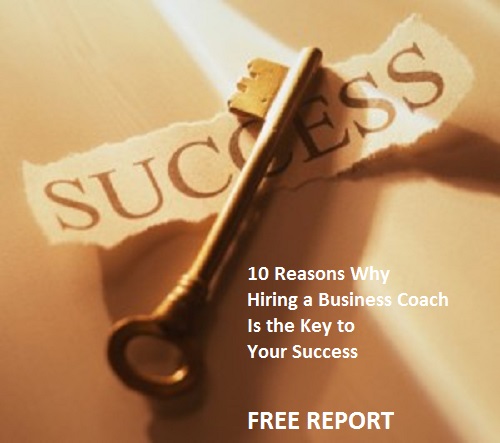
1 ping